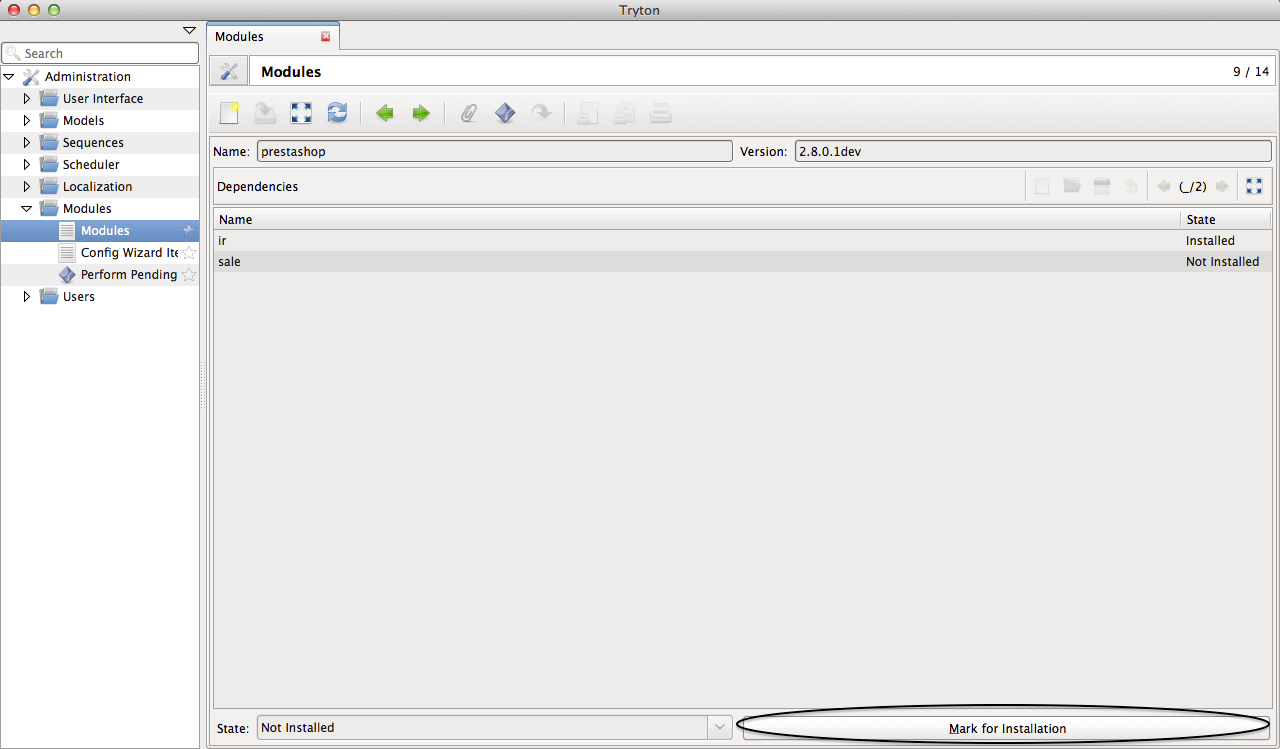Installing trytond-prestashop module¶
The steps below below describe the process of installing the module on a tryton instance.
Installation of dependencies¶
This module depends on a python module called pystashop. Pystashop is installed automatically while installing trytond-prestashop. It can also installed separately by running:
pip install pystashop
Installation from source code¶
The module source is available online and can be downloaded from here.
The module can be downloaded as a zip or can be cloned by running
git clone https://github.com/openlabs/trytond-prestashop.git
If the module is downloaded as a zip, extract the module which will give a directory.
From the module directory, use the setup.py script with the command:
python setup.py install
The command above makes the module available for use by tryton server instance in a database.
The module can be installed in a tryton database by following to menu:
Administration > Modules > ModulesThis should show the modules list screen as below:
Install the module as shown below:
Step 1Step 2Step 3
Installation from PYPI¶
The module can simply be installed by running the command:
pip install trytond-prestashop
The above command will install the latest available and released version of the module. To install the module for a specific version of tryton, run the following commands:
pip install "trytond-prestashop==`<version>`" pip install "trytond-prestashop>=`<lower version>`,<`<higher version>`"